工程
结构
一个新的 AirScript工程目录结构
.
├─ __init__.py "小程序启动入口"
├─ res "资源目录"
│ ├─ img "图片资源"
│ │ └─ logo.png "默认的logo"
│ └─ ui "布局文件资源"
│
└─ other "开发者自由创建"
└─ ?.py
更改logo
替换 /res/img/logo.png 即可.
资源路径
系统中提供了访问工程的上下文 R
发布
上传
- 在代码编辑器中导出后缀名为as的工程包
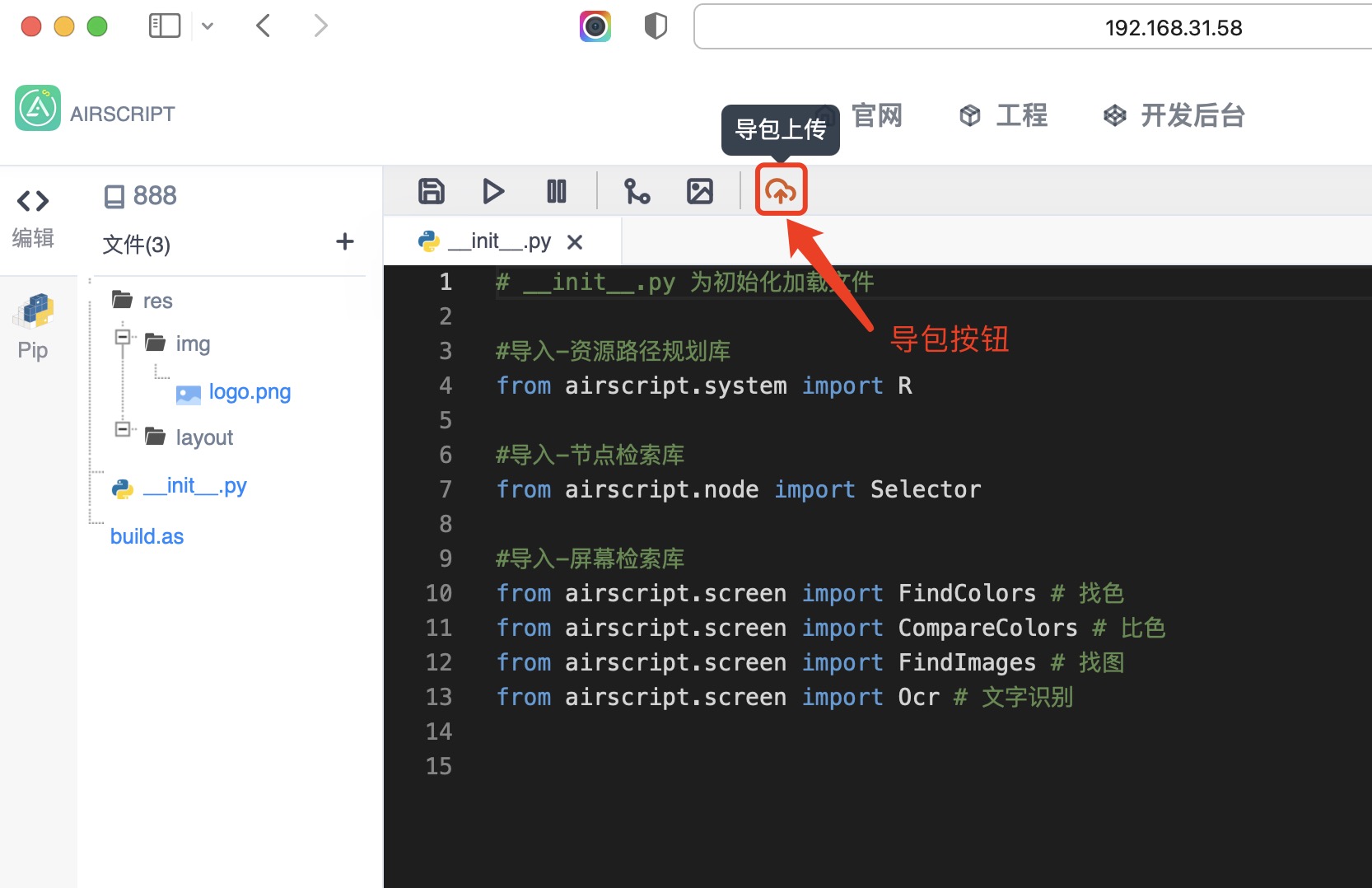
- 打开 开发者后台,进入小程序列表

- 点击新增,填写资料,提交发布

- 在Airscript App中 通过id检索
上传后,在小程序列表中 会有对应小程序ID
我们可以在Airscript首页通过这个ID搜索并运行小程序. 

打包独立APP
- 您需要发布一款小程序才可打包
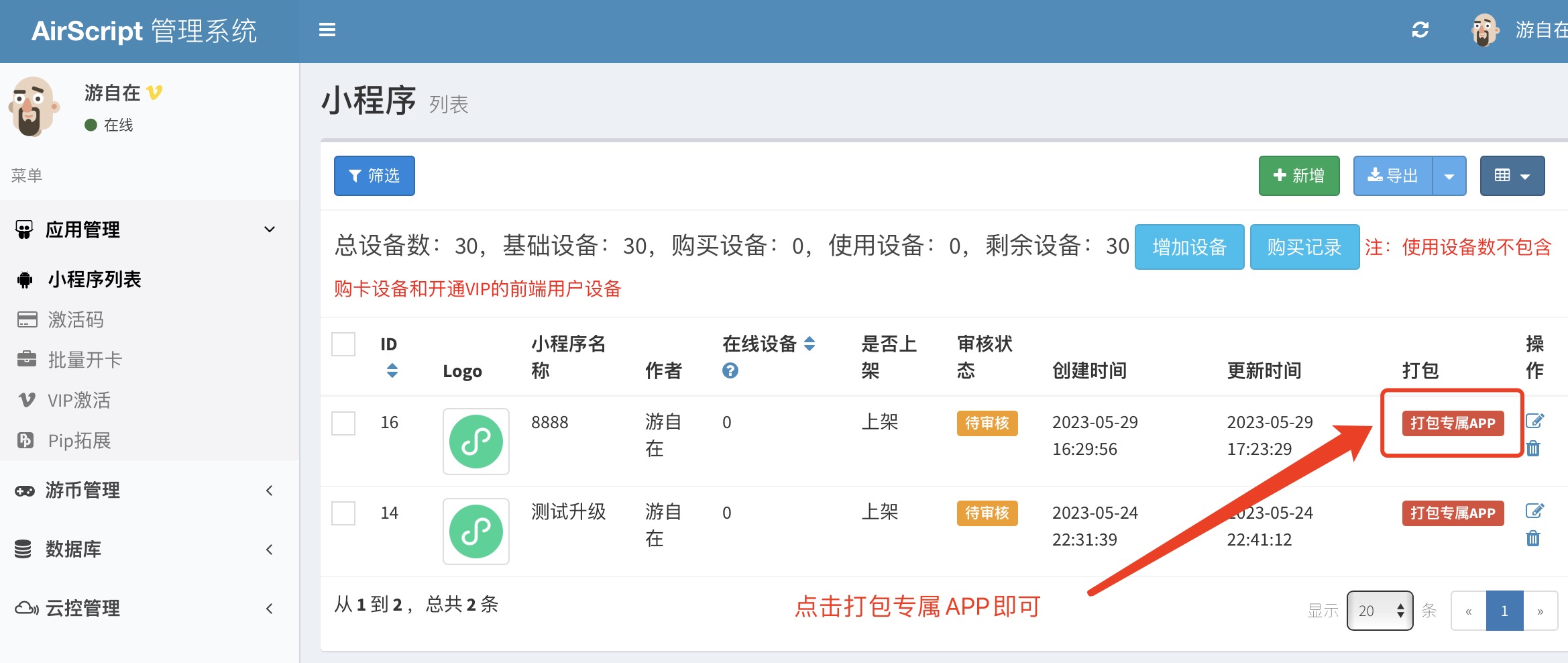
- 在 开发者后台 中找到一款发布的小程序,点击后方打包小程序
- 填写打包信息,点击开始打包等待完成即可.
- 打包需要10分钟左右,可以离开界面

